 Loading... Please wait...
Loading... Please wait...- 407-463-0699
- Home
- My Account
- Gift Certificates
- View Cart
How to Recover Data When Your Hard Drive Goes Belly Up!
Posted on 11th Jun 2015

Imagine this: you're busy working on your computer and need to access documents saved on your external hard drive. You connect it, get ready to find your data, and...nothing happens. Your hard drive isn't working. Uh oh. Before you panic, there are several things you can try on your own before calling in the pros.
Data loss can be due to a number of factors, but two are the most common. The first (and easiest to resolve) is software related. You've accidentally deleted an important folder and emptied the recycle bin, or gone and formatted the wrong drive by mistake. The second—and probably most common—cause of data loss is a fault with the hard drive itself. Given the complexity of modern drives it's no wonder that somewhere along the line something will go wrong. When the drive suffers from some form of failure there's often little that you can do yourself to get the data back—professional data recovery services are usually required. However,there are certain failures that you can attempt to resolve yourself.
Recover Your Data with Software
When dealing with a software data loss, the first and most important thing to keep in mind is not to work with the drive in question. Every second that the drive is connected to a running system is a second that you lose your chances at recovery. Your operating system is reading and writing to your drive constantly, whether you're actively doing something or not. Now that your system is seeing the deleted data as ‘free space' it will happily overwrite this area—along with your chances of recovery.
- Shutdown the machine connected to the drive you've deleted data from. Now that your drive is ‘safe' you can make a clone of the drive and attempt the recovery from the clone. There are a number of ways to clone the drive, some easier and quicker than others.
- Scan the clone with a few different recovery programs. There are numerous options here, both free and paid-for packages are available. Recuva is a good free option, while Zero Assumption Recovery works well if you want to splash out a few dollars.

dd_rescue. It can skip bad areas and image in reverse.
If Your Drive Makes a Beeping Sound When You Power it Up
The beeping sounds you are hearing is the motor trying to spin the drive up and failing to do so. This is caused by one of two things, both serious mechanical failures. The most common is what's known as stiction. The heads of your drive park either in the center or on a ramp at the edge of the drive when not in use. Remember, the heads don't make contact with the data area of the platters, they fly just above. Sometimes, the heads can fail to park properly and the platters stop spinning with the heads still over the data area. Because of the extremely smooth surfaces of both the platters and heads, they literally stick to each other, hence the name stiction. The drive needs to be opened up in the lab, heads carefully removed and most likely replaced, definitely not a DIY job.
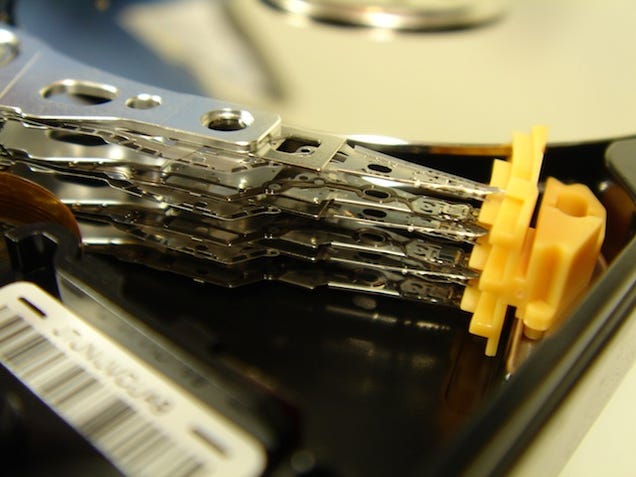
Pictured: The head assembly with drive turned off and heads in the parked position. With stiction, they would be stuck somewhere on the platters.
The other cause could be seizure of the motor spindle. This is the spindle around which the platters rotate. It can become seized if the drive suffers a hard knock or drop. It's not a particularly common fault, except for Seagate drives as they have a particularly fragile spindle. There are two ways for this problem to be resolved, both of which require pro intervention. Either the spindle can be replaced or the platters are moved to a new hard drive casing along with heads, PCB, the works.
If Your Drive Sounds Normal but is Not Detected, or is Detected as the Wrong Capacity
This normally indicates a problem with some area of the firmware. Either it's not being read properly which could actually be head problem, or there is some corruption that needs to be resolved. A few years back there was a well-known bug with Seagate 7200.11 drives with firmware version SD15 known was the BSY bug. Googling this provide a wealth of info of the huge amount of failures were caused by this firmware glitch. There was a DIY solution for this particular problem, but with today's drives there is nothing that the end user can do but to send your drive in for professional help.
So, there are a few instances where you can attempt to recover your own data. If you've accidentally deleted your data then you might be in luck. If the drive is completely dead and won't even power up then you could go the DIY PCB route if you wish to tinker. Other than that, if your drive is making unusual noises or acting in a peculiar manner, you'll need to hand it over—together with some hard earned cash—to a data recovery professional. Remember, ANY attempts at data recovery are risky. If the data is important, take it directly to the professionals.
